


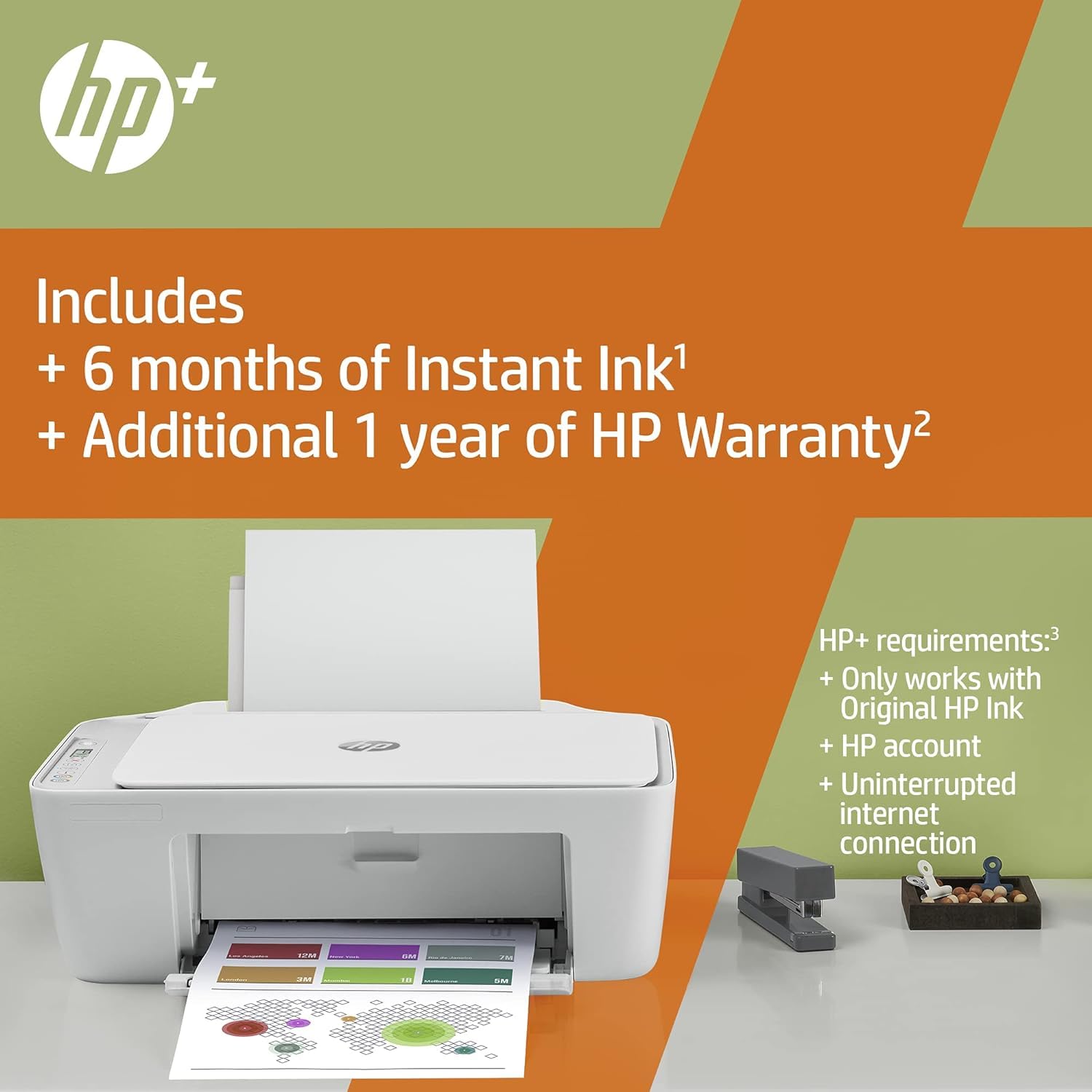









🖨️ Elevate your workspace with smart, seamless printing
The HP 26K72B DeskJet 2710e is a compact all-in-one colour printer designed for basic yet vibrant printing, copying, and scanning. Featuring a high-resolution 4800 x 1200 dpi output, dual-band Wi-Fi for reliable wireless connectivity, and an intuitive HP Smart app for mobile printing, it comes with 6 months of Instant Ink subscription and an extended warranty when activated with HP+. Perfect for professionals seeking hassle-free, smart printing solutions that keep pace with their busy lifestyle.
| Controller type | Android |
| Printer media size maximum | 8.5 x 11 inch |
| Included components | Power Adapter |
| Print media | Paper (plain) |
| Scanner type | Flatbed |
| Max input sheet capacity | 60 |
| Max copy speed (black and white) | 6 ppm |
| Compatible devices | Smartphones, Tablets |
| Maximum colour print resolution | 4800 x 1200 dpi |
| Sheet size | A4 |
| Warranty type | extended warranty |
| Dual-sided printing | Yes |
| Manufacturer | HP |
| Model Number | 26K72B |
| Product Dimensions | 30.4 x 42.5 x 15.4 cm; 4.69 kg |
| Number of Items | 1 |
| Size | 26K72B |
| Ink Colour | Black |
| Manufacturer Part Number | 26K72B |
| Item Weight | 4.69 kg |
C**S
HP DeskJet 2710e All-In-One Colour Printer - Perfect for Home Use!
I recently purchased the HP DeskJet 2710e All-In-One Colour Printer, and I’m very impressed with its performance! This compact printer has become an essential part of my home office setup.Easy Setup:The setup process was straightforward. I followed the instructions, and within minutes, I was up and running. The HP Smart app made connecting to my Wi-Fi and configuring the printer easy, and I appreciate the step-by-step guidance.Print Quality:The print quality is excellent for both text and color documents. I’ve printed everything from homework assignments to colorful photos, and the results have consistently been sharp and vibrant. It’s perfect for everyday printing needs, and I’ve had no issues with smudging or fading.All-in-One Functionality:As an all-in-one printer, it offers scanning and copying capabilities that work flawlessly. The scanner provides clear scans, and the copy function is quick and efficient. This versatility is a great space-saver, eliminating the need for multiple devices in my small workspace.Instant Ink Subscription:The inclusion of 6 months of Instant Ink is a fantastic bonus! It’s great to know that I won’t have to worry about running out of ink anytime soon. The subscription service is convenient, with ink cartridges delivered right to my door when I need them, ensuring I’m always stocked up.Compact Design:The printer has a sleek, modern design that fits well in any environment. Its compact size is perfect for small desks or home offices, and it doesn’t take up too much space while still delivering high-quality performance.Overall:The HP DeskJet 2710e is an excellent choice for anyone looking for a reliable, efficient, and versatile printer. Its print quality, ease of use, and all-in-one capabilities make it ideal for home or small office use. I highly recommend this printer for anyone needing a dependable solution for their printing, scanning, and copying needs!
A**E
All good
I was in half minds to get a laserjet but a colour laserjet is seriously expensive, so I went for this. It did take some time to setup as the installer failed to set the presets up correctly and I could only print for the app itself (the quality is poor to average) but once I could get it to work with Photoshop, the prints look great.The instant ink approach can be ok if you use a fair amount of colour, if you don't then perhaps you may prefer a laserjet but I will be printing a good 40 or 50 pages of colour pages so the price is fine for me.They also included 6 months free ink which is an added bonus as that adds up 18 pounds, so the printer was about 20 with that bonus.The software seems ok, it does have an annoying tendency (when I last used the app a year ago) to keep saying your printer is offline and needs to be connected ... really, I don't leave my printer on all day and night, a total waste of power.The scanner is fine as well as the copy functionality.Overall, happy with the purchase as long as I use the colour printing ... it will hopefully be ok for the occasional book label (yet to try that)
A**F
Reliable Printer with Convenient Instant Ink – But Be Mindful of the Subscription
The HP DeskJet 2710e is a solid all-in-one printer that has served me well. The quality of printing, scanning, and copying is impressive for its price range, and the setup was straightforward. The 6-month Instant Ink subscription is a nice perk, ensuring you don’t run out of ink unexpectedly.However, I’ve realized that I don’t use the ink as frequently as anticipated, which makes the monthly subscription feel like an extra cost I didn’t fully need. While the Instant Ink service is convenient, it might not be the most cost-effective option if you don’t print often.Overall, the printer itself is excellent, offering reliable performance and good functionality. Just be sure to consider your printing habits before committing to the Instant Ink subscription.
D**.
Good value for money
I'm no printer fanatic but it does the job and does it well.Summary points:Ink that comes with it lasts 72 pages (I did some in colour, some not).Bit loud but prints swiftly.I've used the scanner manually and printed downloaded pdf documents from my phone, and two words: very easy.Allows you to make sizing readjustments and other alterations though the phone as well.Connecting to Wi-Fi and device was the only speed-up I hit when setting it up and was resolved in no timeGetting it up and running:Initially I was having a struggle setting it up? Im no stranger to I.T. but went to various different videos after the manual tested my imagination for what buttons they were referring to 0_0After some trial and error, I pieced the info together to figure it all out (biggest and only issue really was connecting it).Worry not though, after some thought, I got it up and working and it's been a breeze to use since (though just know I haven't had it for long).Word to the wise - Why I struggled to get it sorted:My fault in installing it was not searching for said printer to connect to on my phone, RIGHT after it pressed the 2 buttons *for abt 3sec - its all in the instruction vids on YouTube*.If the waiting period is too long it may not pick up on it. :)Final remarks:Too early to gather whether it will stand the test of time or not and it's a pity it doesn't print double sidded, however the ease of use when set up, timing and general functionality is the proof in the pudding.So far it's been great value for money and if you need an affordable printer in a pinch, this one is looking pretty good! :)
Trustpilot
2 days ago
1 month ago